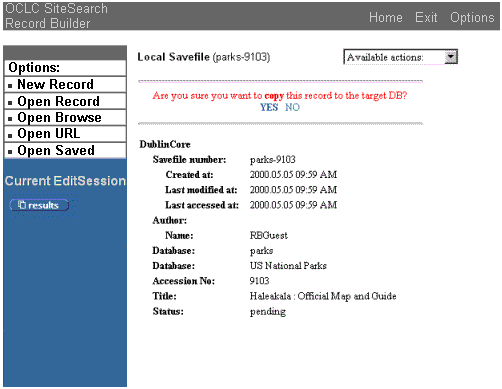Purpose
Beginning with SiteSearch 4.1.1, the Record Builder application's Copy Saved Record screen displays all the fields in a record from the Save database in read-only mode along with a message that asks you whether you wish to restore a copy of the record to its target database. You will subsequently need to delete this record from the Save database when you no longer need it.
When Displayed
Record Builder displays the Copy Saved Record screen when you one of the following:
- Select Copy saved record from the Available Actions list on the Edit Saved Record or View Saved Record screens.
- Click the Copy
Saved Record icon (
 )
beside a record's title on the Search Saved
Results screen.
)
beside a record's title on the Search Saved
Results screen.
Example
Usage Notes
- If the Current
EditSession information includes
 ,
,
 or
or  buttons, you can click these buttons to return to the Search
Saved Results screen, view the previous record on the Search Saved
Results screen, or view the next record on the Search Saved Results
screen, respectively.
buttons, you can click these buttons to return to the Search
Saved Results screen, view the previous record on the Search Saved
Results screen, or view the next record on the Search Saved Results
screen, respectively.
Next Action
- Confirm the restore:
- Click YES.
- Record Builder
restores the record to its target database and then opens the Edit
Record screen with the master
XML template used to originally create the record. Edit the
record as needed and then submit it to the target database or store
the edited record in the Save database again.
OR
- Cancel the restore:
- Click NO.
- Record Builder displays the record as it exists in the Save database on the Edit Saved Record screen. Select Cancel changes from the Available actions list if you don't want to edit the record at this time.
See Also
Edit
Saved Record Screen
Saved Search Results Screen
View Saved Record Screen
A Walkthrough of the Record Builder Interface
Working
with the Save Database