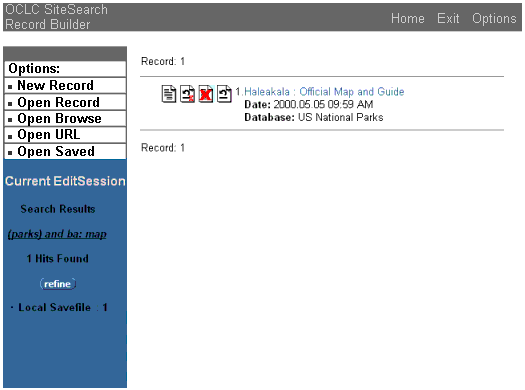Purpose
Beginning with SiteSearch 4.1.1, the Record Builder application's Search Saved Results screen displays the results of a search request to locate records in the Save database.
When Displayed
Record Builder displays the Search Saved Results screen when you execute a search from the Search Saved Records screen.
Example
Usage Notes
- The display contains the title of each record and its database.
- The Current EditSession section of the screen lists your search criteria, the number of records found (hits), and the database searched.
- Click
 in
the Current EditSession section to refine the search (add another search
term or limit the search in another way) if you wish.
in
the Current EditSession section to refine the search (add another search
term or limit the search in another way) if you wish. - To view the record in the Save database, click the record's title.
- To
edit metadata about the record in the Save database, click the Edit
Record icon (
 )
beside the record's title.
)
beside the record's title. - To
restore a record to its target database, click the Restore Record
icon (
 )
beside the record's title.
)
beside the record's title. - To
copy a record from the Save database to its target database, click
the Copy Record icon (
 )
icon beside the record's title.
)
icon beside the record's title. - To
delete a record from the Save database, click the Delete Record
icon (
 )
beside the record's title.
)
beside the record's title.
Next Action
Record Builder displays the appropriate screen based on the action you take (view, edit, copy, delete, or restore).
See Also
Working
with the Save Database
Performing Online Record Updates to Local
Databases with Record Builder
A Walkthrough of the Record Builder Interface
Record Builder Process Model and Overview