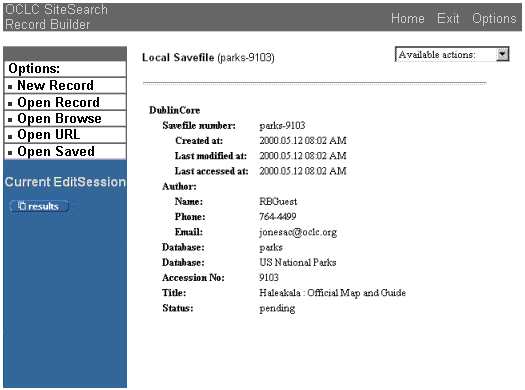Purpose
Beginning with SiteSearch 4.1.1, the Record Builder application's View Saved Record screen displays a record from the Save database in read-only mode. You can use this screen to determine whether this is the record you wish to restore, edit, copy, or delete, or to review all the metadata you entered for this record before you submit the revised record to the Save database.
When Displayed
Record Builder displays the View Saved Record screen when you do one of the following:
- Click a record's title on the Search Saved Results screen.
- Select View record from the Available actions list on the Edit Saved Record screen.
Example
Usage Notes
- If the Current
EditSession information includes
 ,
,
 or
or  buttons, you can click these buttons to return to the Search
Saved Results screen, view the previous record on the Search Saved
Results screen, or view the next record on the Search Saved Results
screen, respectively.
buttons, you can click these buttons to return to the Search
Saved Results screen, view the previous record on the Search Saved
Results screen, or view the next record on the Search Saved Results
screen, respectively.
Next Action(s)
- Edit metadata about this record - Select Edit record from the Available actions list.
- Delete this record from the Save database - Select Delete record from the Available actions list.
- Copy this record and restore the copy of the record to the target database - Select Copy saved record from the Available actions list.
- Restore this record to its target database - Select Restore record from the Available actions list.
The upper-right corner of the View Saved Record screen contains a drop-down list (Available actions). The table that follows describes each of the items on this list.
| Item | Action |
| Edit record | Modify metadata about this record in the Save database. |
|
Submit record (appears only if you have already opened this record for editing) |
Submit the record as it now appears on the screen to the Save database. This is equivalent to saving the record in this database. |
| Delete record | Permanently remove the record from the Save database. |
| Copy saved record | Restore a copy of the record to the target database and open it for editing. The record remains intact in the Save database. |
|
Cancel changes (appears only if you have opened this record for editing) |
Discard any changes you made to the record's metadata since you opened it for editing. |
| View XML View XML (long) View XML (wide) |
View the XML (Extensible Markup Language) tree for this record. |
| View template | View the blank XML workform used as the basis for the data entry form used for the record. |
| View template (pop.) | Same as View template, but the XML now contains the data in the record. This is the XML tree (populated template) that Record Builder maintains in the record's EditSession object while you are editing it. |
| Restore saved record | Restore the record to its target database and open it for editing. This also deletes the record from the Save database. |
See Also
Edit
Saved Record Screen
Delete Saved Record Screen
Copy Saved Record Screen
Restore Saved Record Screen
Search Saved Results Screen
A Walkthrough of the Record Builder Interface
Working
with the Save Database
Performing
Online Record Updates to Local Databases with Record Builder
Record Builder Process Model and System Overview