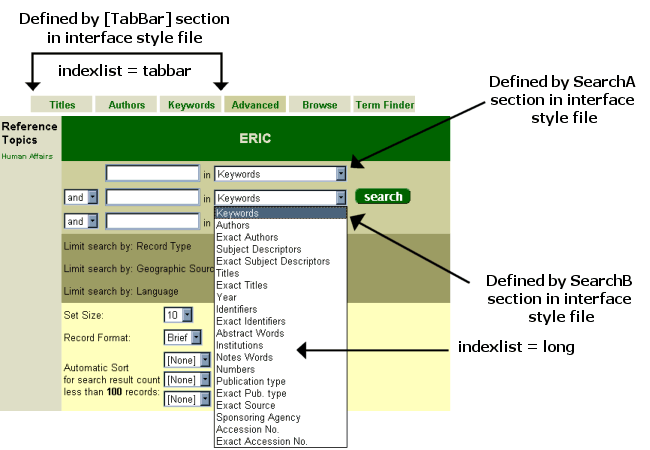This document demonstrates how to use the [IndexLists] definition section of database configuration files to create index lists for the WebZ interface. It uses an example from the WebZ Out-of-the-Box Interface (OBI), version 1 and the database configuration file for the ERIC database. It shows how an index list definitions in a database configuration file, gadget references to index list definitions in an interface style configuration file, and gadgets work together to create an index list on the OBI advanced search screen.
[IndexLists] Section in Database Configuration File
This [IndexLists] definition section is from the ERIC.ini database configuration file included with WebZ:
This example examines how the tabbar list and the long list appear in the WebZ interface, using the OBI, version 1, as an example of a WebZ interface.
Tabbar Reference in Interface Style Configuration File
The tabbar list defines which indexes appear in the first three tabs of the search tab bar on the search screen (search.html) in the OBI, version 1). The other three tabs are reserved for Advanced, Browse, and Term Finder search functions. The SearchTabbar gadget (ORG.oclc.gadgets.SearchTabbar) constructs the search tab bar in the WebZ OBI. The SearchTabbar gadget uses the tabbar value to build the search tab bar in the interface. The SearchTabbar gadget locates the value of tabbar via a [TabBar] definition section in the appropriate interface style configuration file. The example shown here is from BaseStyle.ini in the OBI, version 1:
As shown above, the tabbar list in the [IndexLists] section of ERIC.ini is tabbar = Titles, Authors, Keywords
Long Reference in Interface Style Configuration File
As shown above, the long list defined in the [IndexLists] section of the ERIC database configuration file uses the value "all" to include all indexes (long = all).
The IndexSelect gadget (ORG.oclc.gadgets.IndexSelect) uses the value of long to build a drop-down menu of indexes. The IndexSelect gadget locates the value of long via a definition section in the appropriate interface style configuration file. The example shown here is from BaseStyle.ini in the OBI, version 1:
Tab Bar and Long Lists in the Interface
The graphic below shows the output of the SearchTabbar and IndexSelect gadgets on the advanced search screen (advancedsearch.html) in the OBI, version 1.
The first three tabs on the tab bar are Titles, Authors, and Keywords, as defined in the indexlist = tabbar parameter in the interface style configuration file, which in turn refers to the tabbar = Titles, Authors, Keywords line in the [IndexLists] section of the database configuration file.
The [SearchA] definition section in the interface style configuration file defines the first index drop-down list, the [SearchB] section the second list, and the [SearchC] section the third list. In all of these cases, indexlist = long, which is defined to include all indexes in the [IndexLists] section of the database configuration file (long = all). The order in which the indexes appear in the drop-down list is the same as their order in the index* variables in the [attribute_definition] section of the database configuration file.
See Also
About
Database Configuration Files
Database Configuration Files - Sections and
Variables
Value Variables in Database Configuration
Files