This document demonstrates how to use value variables in database configuration files to create selection lists in the WebZ interface for limiting searches. It explains how the Limits gadget (ORG.oclc.gadgets.Limits) uses the value variables in the [index_definition] section and a limits variable in the [IndexLists] section of a database configuration file to produce a list of values for limiting a search on the OBI's advanced search screen. To illustrate this process, it uses an example from the WebZ Out-of-the-Box Interface (OBI), version 1, the ABII database, and the ABII's Language index.
Value Variables in [index_definition] Section
This example refers to the ABII.ini database configuration file included with WebZ. In ABII.ini, the [Language] index definition in the OBI, version 1, is as follows:
structure=2 value*=All Languages: value*=English only:english value*=NonEnglish only:nonenglish
The restrictor = true statement means that the purpose of this index is to limit searches. Users cannot search restrictor indexes directly; they can only use them to limit a search against a different index or indexes.
The value* = variables specify a list of values that can be used for limiting a search against an index. In this example, they allow users to restricting a search by specifying articles in English only, in non-English only, or in all languages.
Limits List in the [IndexLists] Section
The Limits gadget (ORG.oclc.gadgets.Limits) uses the value variables to construct the HTML for display in the interface. Its gadget reference ([Limits]) in the interface style configuration file, refers to the limits index list (indexlist = limits) in the [IndexLists] section of the database configuration file. In ABII.ini, this section looks like this:
Value List in the Interface
The advanced search screen (advancedsearch.html) in the OBI, version 1 illustrates how the Limits gadget uses the value variables to create a drop-down list of values to limit the search by language:
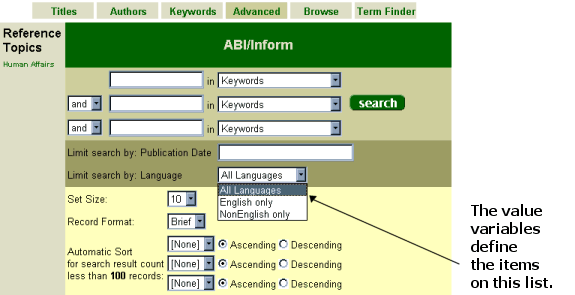
In addition, the screen shown above also allows patrons to limit their searches by Publication Date.
See Also
About
Database Configuration Files
Database Configuration Files - Sections and
Variables
Index List Definitions in Database Configuration
Files