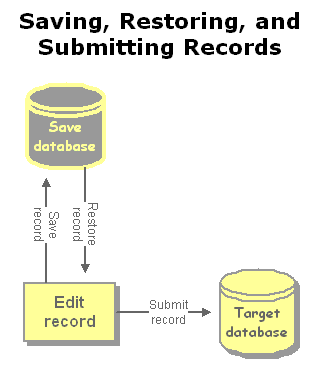Contents
What
Is the Save Database?
Saving, Restoring, and Submitting Records
Working with the Save Database
Incorporating the Save Database in Your Workflow
Maintaining the Save Database
Beginning with SiteSearch 4.1.1, the Record Builder application includes a Save database. Using the Save database is optional, but you may find it useful.
The Save database is for internal use. You access the Save database through the Record Builder interface. You can use the Save database for temporarily saving records intended for a local database (target database) before you submit them to the target database. These might be records in progress, incomplete records, or records ready for approval. The Save database can temporarily store records from any local database that you populate or maintain with Record Builder.
| NOTE: | The Save database is not available in SiteSearch 4.1.0. |
Saving, Restoring, and Submitting Records
The following graphic illustrates the relationship between the Save database and a target database and the processes of saving, restoring, and submitting records..
Saving a record refers to adding a new or modified record to the Save database. The Save database allows you to to save records in progress or records awaiting approval before you submit them to a local database. You can also enter metadata about a record (such as information about the record's author and reviewer).
Restoring a record refers to moving a record from the Save database and opening it for editing with the master XML template originally used to create the record. You can then modify the the record and/or submit it to the target database.
Submitting a record refers to adding a new or modified record to a local database (also called a target database in this context). Once you submit a record, you must subsequently delete it to remove it from the database or edit it to modify any of its data. If you are working with a production database that is available to patrons through the WebZ interface while you modify the database, the record becomes available to patrons after you submit it.
Working with the Save Database
You add a record to the Save database from Record Builder's Edit Record screen. Once you add a record to the Save database, the record maintains an association with its target database. This allows you to restore the record to its target database at any time.
The Record Builder application's Options menu includes an Open Saved option, which allows you to search for a record in the Save database. Once you find a record of interest, you can:
- Edit metadata about the record
- Restore the record to its target database
- Copy the record to its target database
- Delete the record from the Save database
- View the record as it exists in the Save database
Incorporating the Save Database into Your Workflow
It is possible to use the Save database in a number of ways. Two possible workflows are as follows
Using the Save Database to Store Work in Progress
- You (a staff member responsible for adding content to local databases) use Record Builder to create a new record or edit an existing record in a local database.
- Because you cannot complete the record during your Record Builder session, you add the record to the Save database instead of submitting it to its target database.
- When you are ready to complete the record, you locate the record in the Save database and then restore it to its target database.
- You finish editing the record and submit it to the target database.
Using the Save Database for Record Review
- You (a staff member responsible for adding content to local databases) use Record Builder to create a new record or edit an existing record in a local database.
- You add the record to the Save database so that your supervisor can review the record before it becomes part of the local database.
- You edit the record's metadata fields in the Save database to identify yourself as the record's author and enter notes about the record.
- Your supervisor subsequently locates the record in the Save database. He or she then copies the record to its target database for editing.
- If necessary, your supervisor edits the record. Then he or she submits it to the target database.
- Finally, your supervisor edits the copy of the record that remains in the Save database to note that he or she has reviewed it.
The Save database is another local database listed in Record Builder's database list configuration file, databases_rb.ini. Its database configuration file is localSave_rb.ini. If you are a database administrator, you need to back up and maintain the Save database as you would for any other local database. (See Record Builder Administration for more information.)
See Also
A
Walkthrough of the Record Builder Interface
Working with the Save Database
Performing Online Record Updates with Record
Builder