The SiteSearch Database Operations Tool (SSDOT) provides access to log files generated during the different processes involved in building and updating a SiteSearch database. Separate log files are maintained for each individual database within the logs directory of each local database directory. If you receive error messages in the SSDOT jobs listing or want to check to see if the validation process was successful, you can view or print these log files for system information.
Requirements
To view a database's system log files using the SiteSearch Database Operations Tool (SSDOT), the database must be registered within SSDOT. New system log files are created by the database utility programs every time you initialize, update, validate, and/or grow a database. The following is a list of the system processes and the log files that are created for viewing in SSDOT.
- Database History File
- Database Initialization Log
- Update Database Logs
- Pippin Log
- Sortnip Log
- Rome Log
- Sortnip Log (sparse indices)
- Rome Log (sparse indices)
- BER Conversion Log
- Validation Logs
Database Growth
- Grow Database Logs
| Note: |
The database utility programs will automatically grow a database according to the guidelines set forth in the database registration information. Thus, this process will only occur when necessary, and the log file will not be generated to view in SSDOT unless the process has occurred. |
Procedure
Start the SSDOT program and complete the following steps to view the system log files.
|
1. Select "3," Database Creation and Maintenance, from the SSDOT Main Menu and press Enter. |
||
|
2. Select "6," Log Files (menu), from the Database Creation and Maintenance screen and press Enter. |
||
|
3. Type "1" and press Enter at the Log Files screen to view the log files. When prompted by SSDOT, type the name of the database and press Enter. The log files menu below will then appear. Database Log Files Menu 
|
||
|
4. Type the number corresponding to the log file that contains the information you need and press Enter. Refer to the Description of the Database Log Files table below as a reference to the types of information contained in each log file. Press the space bar to scroll through the file, or type "q" followed by the space bar to exit from the middle of the file. When the end of the file has been reached, SSDOT will prompt you to press the space bar to return to the Log Files screen. |
Description of the Database Log Files
|
Options |
Log File Description |
|
Stores the jobs that the database utility programs have performed on the database and the results of those jobs. This file stores all entries that were posted in the jobs listing about the database since the database was built. This log file is stored in the logs directory that was specified in item 5 of the Database Registration Information under the filename dbname.history, where dbname is the name of the database. |
|
|
[2] Database Initialization Log |
Shows how the utility programs mapped the database definitions contained in the database description (.dsc) file into ASN.1/BER codes. This log file lets you know if there are any errors in the .dsc file when the file is read in during the initialization process. It also lists the amount of allocated space, or regions, that is used to build each of the physical database files. This log file is stored in the logs directory that was specified in item 5 of the Database Registration Information under the filename dbname.log.initdb, where dbname is the name of the database. |
|
[3] Update Database Logs |
Compiles the pippin, rome, and sortnip log files available in options 5 through 9 into a single source file. You can use this option to view these five log files at one time instead of looking at each file one by one using the individual menu options. See the descriptions of these menu items listed below for more information about the contents of this file. |
|
[4] Validation Logs |
Provides the following information for the most recent database validation:
This information is also stored in the logs directory that was specified in item 5 of the Database Registration Information in the following files: dbname.vallists, dbname.newtsize, and dbname.indxloop, where dbname is the name of the database. |
|
[5] Pippin Log |
Describes the results of executing the pippin utility program. This log file contains the following information:
This log file is stored in the logs directory that was specified in item 5 of the Database Registration Information under the filename dbname.log.pippin, where dbname is the name of the database. |
|
[6] Sortnip Log |
Describes the number of terms in the database that needed to be sorted and the number of terms that actually were sorted. The number of terms that were sorted should match the number of terms that were extracted in the Pippin Log described above. This log file is stored in the logs directory that was specified in item 5 of the Database Registration Information under the filename dbname.log.sortnip, where dbname is the name of the database. |
|
[7] Rome Log |
Contains the information that was communicated and extracted between the INDX, POST, and PDIR files. Also includes the following data:
This log file is stored in the logs directory that was specified in item 5 of the Database Registration Information under the file name dbname.log.rome, where dbname is the name of the database. |
|
[8] Sortnip Log (sparse indices) |
Lists the number of NIPS that need to be sorted and the number of NIPS that were actually sorted for the sparse indexes defined in the .dsc file. This log file is stored in the logs directory that was specified in item 5 of the Database Registration Information under the filename dbname.log.sortspar, where dbname is the name of the database. |
|
[9] Rome Log (sparse indices) |
Describes what information was updated in the POST and INDX files according to the number of NIPS that are defined as updates to the database. If sparse indexes are not used in the .dsc file, the following message will be generated: 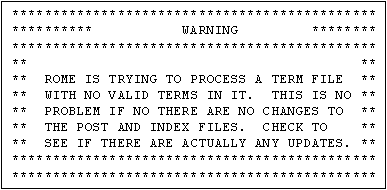
This log file is stored in the logs directory that was specified in item 5 of the Database Registration Information under the filename dbname.log.sparrome, where dbname is the name of the database. |
|
[10] BER Conversion Log |
Lists an input source data file and an output ASN.1/BER file, as well as the following related information:
This log file is stored in the logs directory that you specified in the item 5 of the Database Registration Information under the filename dbname.log.berconv, where dbname is the name of the database. |
|
[11] Grow Database Log |
Contains the same information that is stored in the Database Initialization Log above, but the information is updated every time the utility programs grow the database. This log file is stored in the logs directory that you specified in the item 5 of the Database Registration Information under the filename dbname.log.initdb.grow, where dbname is the name of the database. |
See Also
Printing Log Files
Deleting Log Files
The SiteSearch Database Operations Tool (SSDOT)
Database Utility Programs
Validating a Database
Database Description (.dsc) File: Structure and Syntax
Introduction to Database Files