rbdb Database
Contents
Introduction
Document Conventions
Tables in rbdb
authos Table Structure
members
Table Structure
groups
Table Structure
access
Table Structure
objects
Table Structure
dbs
Table Structure
pup Table Structure
userresource Table Structure
resources Table Structure
default_groups Table
Structure
Database Table Relationships
Sample
Data for rbdb
The rbdb database, part of the Access component, stores patron authentication and authorization data for Record Builder users. This topic presents the schema for the rbdb database by describing the purpose of each table, the structure of each table, and the relationships among the tables. It also explains how a sample data file included with Record Builder for both UNIX and Windows NT systems illustrates some possible uses of this database.
- <WebZ_root> refers to the location of your installed WebZ environment.
- tablename.columnname refers to a column in a specific database table. For example, authos.pwd refers to the pwd column in the authos table.
The rbdb database includes ten tables, as follows:
|
|
|
| Contains autho (user name) and password for all Record Builder users and keys to data in other tables associated with each autho/password combination. | |
| access | Lists Record Builder objects that a group of users can work with and the level of access they have for this object. |
| dbs | List of all databases that you maintain with Record Builder. |
| default_groups | Not currently used. |
| groups | Contains identifiers for groups of Record Builders. |
| members | Links subsets of Record Builder users to the groups to which they belong. |
| objects | Contains identifiers for Record Builder objects, which must be databases in SiteSearch 4.1.x. |
| pup | Contains the default record view and template for each subset of Record Builder Users. |
| resources | List of all resources (generally servers) accessible from Record Builder. |
| userresource | Links users to the resources they are authorized to use. |
| Note: | Do not modify the structure of the tables in rbdb. Use blank or NULL data values (as appropriate) in columns that you are not using. |
The authos table contains authentication data for your Record Builder users (an autho, or a unique authentication value, and the password associated with this autho). It associates an autho/password combination with a:
- member id, which governs the databases the user can work with and the privileges available to the user for each database
- the resources the user can access
- the number of open sessions for the autho/password.
|
|
Data
Type |
Size |
|
||||||||||||||||||||
| CHAR | 24 |
Unique authorization value, which must be a user name. You must edit the Access_rb.ini configuration file to indicate that you authorize users by a user name/password combination. |
|||||||||||||||||||||
| system | CHAR | 16 |
System that the autho is allowed to use. At this time, this value must be rb (for Record Builder). |
||||||||||||||||||||
| CHAR | 12 |
Password associated with the autho. |
|||||||||||||||||||||
| uid | CHAR | 16 |
Identifier for the member subset of Record Builder users to which this autho belongs.
|
||||||||||||||||||||
| instsym | CHAR | 8 | OCLC institution symbol for the institution associated with the autho. | ||||||||||||||||||||
| style | CHAR | 16 | User interface style for this autho. This value should be "rb". | ||||||||||||||||||||
|
defaultdb |
CHAR |
16 |
Default database associated with this autho/pwd combination. This sets the default database for searching and browsing for records in Record Builder upon logging in. |
||||||||||||||||||||
| sessions | INT | - |
Maximum number of simultaneous open sessions for an autho. It is most useful for an autho and password issued to a number of users. If sessions = NULL, there can be an unlimited number of open sessions under a given autho. |
||||||||||||||||||||
| interfacelevel | INT | - |
Indicates the level of access associated with this autho. For SiteSearch 4.1.2, possible values are:
For SiteSearch 4.1.1 and previous versions, possible values are:
|
||||||||||||||||||||
| userresourcekey | CHAR | 8 |
Identifier associated with a resource or group of resources that this autho can access.
|
||||||||||||||||||||
| display | CHAR | 8 | Not currently used. |
The members table defines the groups to which each subset of Record Builder users (member id) belongs. A member id may belong to several groups and a group may have several member ids. Add a row to this table for each member id/group relationship.
|
|
Data
Type |
Size |
|
||
| CHAR | 16 |
Identifier for a subset of Record Builder users.
|
|||
| CHAR | 16 |
Group to which this subset of users belongs.
|
|||
| type | CHAR | 1 | Optional flag that is not currently used. Set the type to "u" for every row in this table. |
The groups table allows you to establish identifiers for groups of Record Builder users. This identifier, the gid, allows you to link these groups to the databases they can access and the privileges they have with each database (search, write, delete, administrative, import, export or view) in the access table.
|
|
Data
Type |
Size |
|
||||
| CHAR | 16 |
Identifier for a group of Record Builder users with similar needs for using Record Builder, such as trainees, supervisors, or end-users.
|
|||||
|
name |
CHAR | 64 |
Name of the group. |
The access table allows you to specify the Record Builder objects that a group of users can work with and the level of access they have for this object. At present, a Record Builder must be a database.
|
|
Data
Type |
Size |
|
||||||||||||||||||
| CHAR | 16 |
Identifier for a group of Record Builder users.
|
|||||||||||||||||||
| CHAR | 16 |
Type of access available to the group represented by the gid for the object (database) represented by the oid. Allowable values are:
This allows you to restrict user groups to specific databases and to allow them to perform only the actions necessary to perform their jobs. |
|||||||||||||||||||
| oid | INT | - |
Identifier for the object for which you are assigning access privileges. In SiteSearch 4.1.x, the object must be a database.
|
The objects table contains identifiers for and descriptive information about Record Builder objects. In SiteSearch 4.1.x, all Record Builder objects must be databases. In the future, an object may consist of a subset of the records in a database, such as all the records of a certain type or specific fields in database records.
|
|
Data
Type |
Size |
|
||
|
INT not
null INT |
16 |
Unique identifier for this object. Cannot be null.
|
|||
| CHAR | 8 |
Type of object. At this time, this value must be db (database). |
|||
| comment | CHAR | 64 | Description of the object. |
The dbs table contains a list of each database in your Record Builder environment. See the diagram in Database Table Relationships to see how the dbid links a database to a user group that has access to the database.
|
|
Data
Type |
Size |
|
||
| INT | - |
Unique identifier associated with a database.
|
|||
|
CHAR TEXT |
16 24 |
Name for the database. The name must match the dbName variable in the Record Builder version of the database's configuration files. |
|||
| authotype | INT | - |
A generic flag that you can use to enable or disable access to selected databases, but is not currently used by the Access component. |
||
| sessions | INT | - |
Maximum number of simultaneous open sessions for the database. If sessions = NULL, no users can access the database. |
The pup (persistent user profile) table stores information about each subset of Record Builder users (members.id, known in this table as pup.uid). If there are no rows for a member id at login, Record Builder adds this information to the pup table. At present, you should include these two rows for each id, substituting the appropriate uid for uid:
'uid','defaultrecordview','', NULL
'uid','defaultTemplate','dc', NULL
|
|
Data Type |
Size |
|
||
|
uid |
CHAR |
16 |
Unique identifier for a subset of Record Builder users.
|
||
|
name |
CHAR | 255 |
Default for this uid (record view or template). |
||
| valu | CHAR | 255 | Must be blank or "dc". | ||
| data (version 4.1.1 and earlier only) |
TEXT | 1024 | Not currently used. |
The userresource table links the authos and resource tables via the userresourcekey column in the authos table and the resourceid column in the resources table. It allows you to specify the resources available to an autho or autho/pwd combination. For example, if use of some resources is limited to a specific group, such as the catalogers in a specific department, you could set up a row for the resource in the resources table, a row in this table with a userresourcekey for the department and the resourceid for the resource, and the userresourcekey for every authos/pwd eligible to use this resource in the authos table.
|
|
Data
Type |
Size |
|
||
| CHAR | 8 |
Identifier for a group of users eligible to use a specific resource in your Record Builder environment.
|
|||
| INT | - |
Identifier for a resource available to the users associated with the userresourcekey.
|
The resources table contains a list of each resource (typically servers) in your Record Builder environment that you wish to restrict to specific users. The resources table can contain a row for any applicable server, such as Z39.50 servers and ILL servers. The resourceid column links a resource to a user group with to the resource through the userresource table.
|
|
Data
Type |
Size |
|
||
| INT | - |
Unique identifier (within rbdb) associated with a resource, such as a server.
|
|||
| CHAR | 23 |
Name of the resource, such as FirstSearch. This must match the resource's name in its server configuration file. |
|||
| resourceautho | CHAR | 23 | Autho associated with the resource, if required and not stored in the resource's server configuration file. | ||
| resourcepwd | CHAR | 8 | Password associated with the resource,.if required and not stored in the resource's server configuration file. |
default_groups Table Structure
The default_groups table is not currently in use.
|
|
Data
Type |
Size |
|
|
system |
CHAR | 32 |
Not currently in use. |
|
gid |
CHAR | 16 |
Not currently in use. |
The following graphic shows each table in rbdb, its columns, and its relationships to other tables. Column titles in dark blue bold text link the tables together, as shown by the lines that connect them.
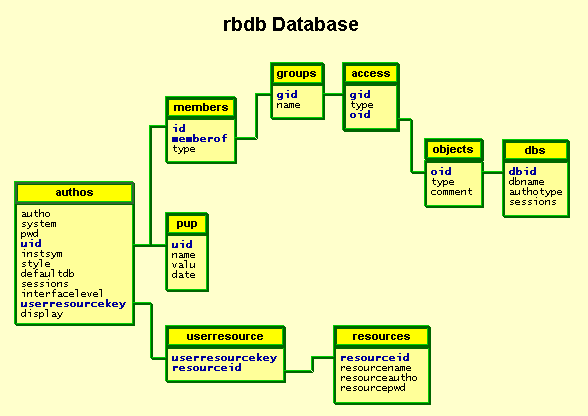
| Note: | Versions prior to 4.1.2 do not have a defaultdb column in the authos table. |
The Access component includes a sample data file that you can use to create the rbdb database and populate it with sample data. The following table shows the name and location of the sample data file in different operating systems.
| SiteSearch
Version |
Operating
System |
Name and
Location of Sample Data File |
| beginning with 4.1.2 |
UNIX |
<WebZ_root>/mysql/rbdb.dump |
|
Windows NT |
<WebZ_root>/accesssql/rbv0/rbdb.sql |
|
| 4.1.0/4.1.1 | UNIX | <WebZ_root>/msql/accessdb.dump |
| Windows NT | <WebZ_root>/accesssql/rbv0/rbdb.sql |
You can examine the sample data file with any text editor. The procedures Configuring the Access Component for Record Builder (UNIX) and Configuring the Access Component for Record Builder (Windows NT) describe how to configure the Access component and create a sample rbdb database using this file.
The sample data in rbdb illustrates these ways in which you can use the Access component to customize access to your Record Builder environment:
- setting up appropriate privileges (search, write, delete, admin, view, import and export) for user groups (catalogers, reviewers, administrators, searchers) on a per-database basis
- setting up userresourcekeys in the userresource table and assigning them to authos to limit access to selected resources to specific groups of users.
For example, in rbdb.dump for SiteSearch 4.2.0, the RBCataloger autho has a uid value of rbcat. As defined in the members table, the rbcat uid is a member of five groups: rbschgrp, rbedtgrp, rtwrtgrp, importgrp and exportgrp. In the access table, the rbschgrp has search access for all of the local databases shipped with Database Builder for use with Record Builder, the edtgrp has edit access (ability to add records for these databases to the Save database) for these databases, the rbwrtgrp has write access (ability to submit records) and delete access (ability to delete records ) for these databases. The importgrp and exportgrp groups allow import and export capabilities for all databases.
In contrast, the RBTrainee autho has a uid value of rbtrainee, which belongs to the rbschgrp, rbedtgrp, exportgrp and rbtrngrp groups. So RBTrainee has search and edit access for local databases because it is a member of the rbschgrp and rbedtgrps, but not have the write or delete access available to the rbwrtgrp group. Its membership in the rbtrngrp group provides delete access for only the Save database. RBTrainee also has privileges to export records from any local database.
See Also
Access
Component Overview
Access Server Configuration Files
Access Client Configuration Files
Configuring the Access Component for Record
Builder (UNIX)
Configuring the Access Component for
Record Builder (Windows NT)
Record Builder Process Model and System Overview
The updateSQL.pl Utility