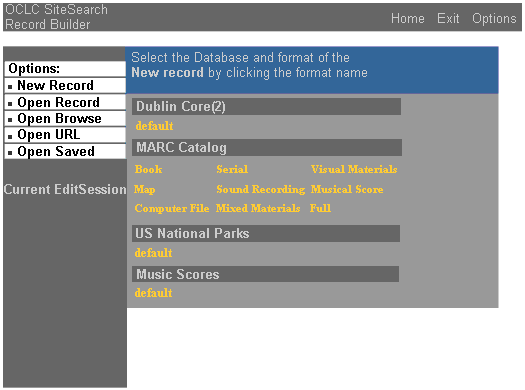Purpose
The Record Builder application's New Record screen allows you to select the database to which you want to add a record and to select the workform you want to use to enter data for the record.
When Displayed
Record Builder displays the New Record screen when you do one of the following:
- Log into Record Builder.
- Select New Record from the Options menu.
- Select Home on the toolbar.
Example
Usage Notes
- Each database to which you have access appears on this screen. The database names appear in light gray text on a dark gray background.
- The workforms for each database are listed under the database's name.
- Click a workform's name to open a blank data entry form.
Next Action
- Enter data on the Edit Record screen, which Record Builder displays after you select a workform.
See Also
Edit
Record Screen
A Walkthrough of the Record Builder Interface
Performing Online Record Updates to Local
Databases with Record Builder
Elements of the Record Builder Interface