field.xml Example for DCQ Databases
Contents
Introduction
field.xml Example – Qualifiers
field.xml Example – Qualifier/Scheme
Relationships
Element Section Layout in field.xml
This document contains two examples from the Record Builder field.xml file for the DCQ database framework in SiteSearch 4.1.2 and the general layout of an element's section in a DCQ field.xml file. The first example illustrates the relationship between an element's qualifiers in field.xml and the qualifier drop-down list for the element on Record Builder's Edit Record screen. The second example illustrates the qualifier/scheme relationships defined in field.xml and the qualifier and scheme drop-down lists on the Edit Record screen.
The field.xml file for the DCQ database framework includes a section for each element with qualifiers and schemes. Like the field.xml file for the DC(2) database framework:
- <DC> opening and closing tags start and end the file
- Each element's section begins and ends with opening and closing tags in the form <namespace:element_name>.
field.xml Example – Qualifiers
An element's section in the field.xml file for a DCQ database lists all qualifiers available for an element. Within the section for each qualifier, it lists all scheme values associated with that qualifier. (See the next example for more information about the scheme values.)
The following graphic shows excerpts from the <DC:Identifier> section of field.xml and how Record Builder uses this section of field.xml to populate the qualifier drop-down list for the Identifier field on the DCQ Edit Record screen.
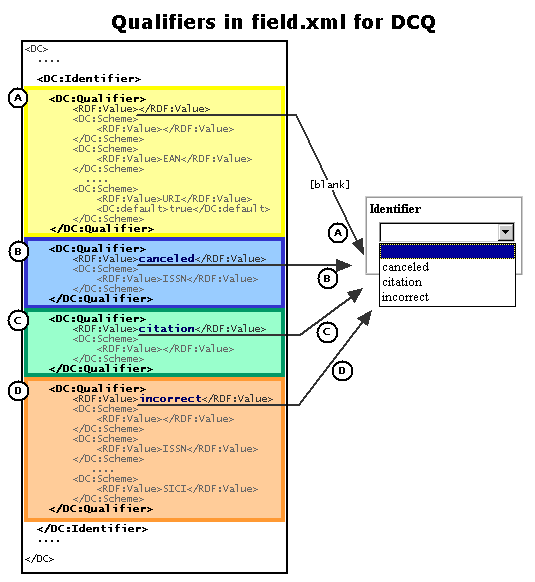
Each qualifier's
section begins and ends with <DC:Qualifier> and </DC:Qualifier>
tags, respectively. As indicated by the callouts (![]() ,
,
![]() ,
,
![]() ,
,
![]() )
this element has four allowable qualifiers: blank, canceled, citation,
and incorrect. In the graphic, each qualifier's section is shaded in a
different color. The qualifier value appears in the line underneath the
<DC:Qualifier> tag, between <RDF:Value> and </RDF:Value>
tags. The graphic shows the qualifier values in dark
blue bold text.
)
this element has four allowable qualifiers: blank, canceled, citation,
and incorrect. In the graphic, each qualifier's section is shaded in a
different color. The qualifier value appears in the line underneath the
<DC:Qualifier> tag, between <RDF:Value> and </RDF:Value>
tags. The graphic shows the qualifier values in dark
blue bold text.
| Note: | Blank is
a allowable qualifier value, and indicates that there is no qualifier
for this element in a particular record. The value for Qualifier |
The qualifier
drop-down list for the Identifier element displays these values in the
order they appear in the <DC:Identifier> section of field.xml.
Return
to Contents
field.xml
Example – Qualifier/Scheme Relationships
The following graphic shows the same excerpt from the <DC:Identifier> section of field.xml but this time it highlights the scheme values associated with each qualifier. It illustrates how Record Builder uses field.xml to populate the scheme drop-down list for the Identifier element based on the qualifier selected from the qualifier drop-down list.
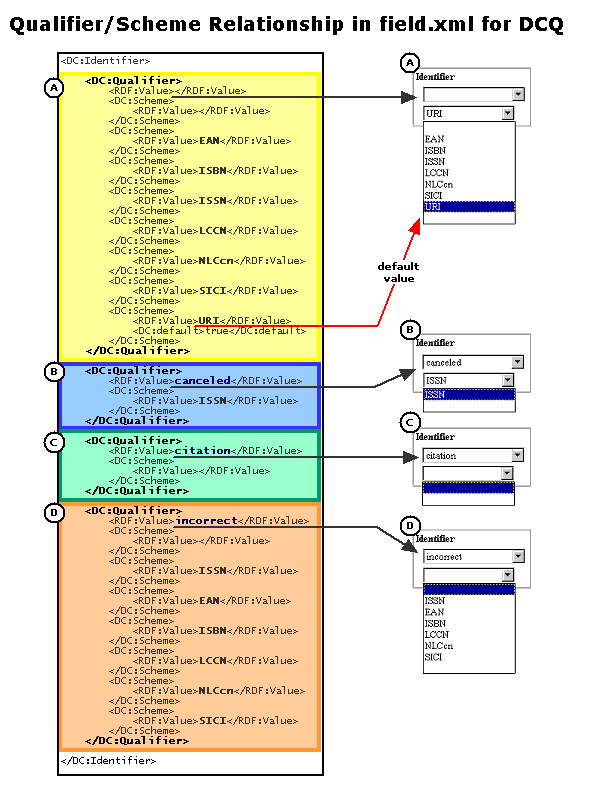
The DC:Identifier
element has the same four qualifiers as in the previous graphic, each
marked with a lettered callout (![]() ,
,
![]() ,
,
![]() ,
,
![]() ).
Each qualifier's section is shaded in a different color.
).
Each qualifier's section is shaded in a different color.
The scheme values for a qualifier begin after the qualifier value, each bracketed by <DC:Scheme></DC:Scheme> tags. <RDF:Value> </RDF:Value> tags bracket the actual scheme value. The graphic shows the scheme values in dark gray bold text.
After a metadata specialist selects a qualifier value, Record Builder displays the scheme values associated with that qualifier in the Scheme drop-down list. The graphic and the following table shows the scheme choices available for each qualifier value.
|
Qualifier Callout |
After selecting this qualifier value ... |
The allowable scheme values are ... |
Notes |
|
|
[blank] |
[blank] EAN ISBN ISSN LCCN NLCcn SICI URI (default) |
(1) Each element has a default qualifier/scheme combination, as indicated by the <DC:default>true</DC:default> line in a scheme definition and the red arrow in the graphic. This indicates that the default qualifier and scheme values for the DC:Identifier element are blank and URI, respectively. (2) This example also shows how to define [blank] (no value) for both the qualifier and scheme. |
|
|
canceled | ISSN | This qualifier has one possible scheme, ISSN. If the metadata specialist chooses canceled as the qualifier for this element, he/she must choose ISSN as the scheme. For this qualifier, [blank] is not an allowable scheme value because it is not specified here. |
|
|
citation | [blank] | This is a qualifier with no associated schemes, as shown by [blank] as the only possible scheme value. |
|
|
incorrect | [blank] ISSN EAN ISBN LCCN NLCcn SICI |
This qualifier has the same scheme values as the [blank] qualifier, except that this qualifier does not have URI as a possible value. |
Element Section Layout in field.xml
The field.xml excerpt illustrates the general layout of an element's section in field.xml for a DCQ database:
<namespace:element_name>
<DC:Qualifier>
<RDF:Value>qualifier_value1</RDF:Value>
<DC:Scheme>
<RDF:Value>scheme_value1_for_qualifier1</RDF:Value>
</DC:Scheme>
<DC:Scheme>
<RDF:Value>scheme_value2_for_qualifier1</RDF:Value>
</DC:Scheme>
... [additional scheme values as needed]
</DC:Qualifier><DC:Qualifier>
<RDF:Value>qualifier_value2</RDF:Value>
<DC:Scheme>
<RDF:Value>scheme_value1_for_qualifier2</RDF:Value>
</DC:Scheme>
<DC:Scheme>
<RDF:Value>scheme_value2_for_qualifier2</RDF:Value>
</DC:Scheme>
</DC:Qualifier>
.... [additional qualifier values as needed]
</namespace:element_name>
See Also
Adding
or Removing Schemes and Qualifiers for a DCQ Template
Adding Elements to a DC Template
field.xml Example for DC(2) Databases