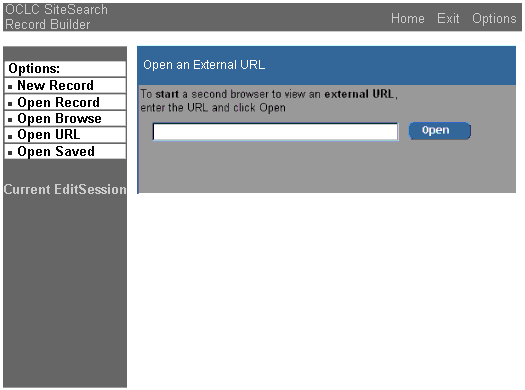Open
External URL Screen
Purpose
The Record Builder application's Open External URL screen allows you to specify a URL for a Web resource that you want to view while you are using the Record Builder application. You can keep the Web resource on the screen while you create or edit a record that describes the resource.
When Displayed
Record Builder displays the Open External URL screen after you select Open URL from the Options menu.
Example
Usage Notes
- Enter the entire URL, including its protocol identifier, such as http:// or ftp://.
- If the second browser window is already open and you subsequently open another URL, the second browser window displays the latest URL. In other words, Record Builder does not open a new browser window for displaying an external URL if one is already open.
Next Action(s)
View the Web resource in the second browser window.
See Also
A
Walkthrough of the Record Builder Interface
Performing
Online Record Updates to Local Databases with Record Builder
URL Viewer