Changing the Name of an SSDOT Environment
By using a separate SiteSearch Database Operations Tool (SSDOT) environment, system administrators can build a test version of their database before making the information fully available to their patrons through SiteSearch. To provide a test SSDOT environment, the final production and test environments have separate Open SiteSearch Database Builder installations, including separate ssdot.ini configuration files to denote the differences between the two environments. The two ssdot.ini files should be identical except for the defined environment name that you see when running the SSDOT program. In the Main Menu screen shown below, the SSDOT environment is entitled "SiteSearch."
SSDOT Main Menu
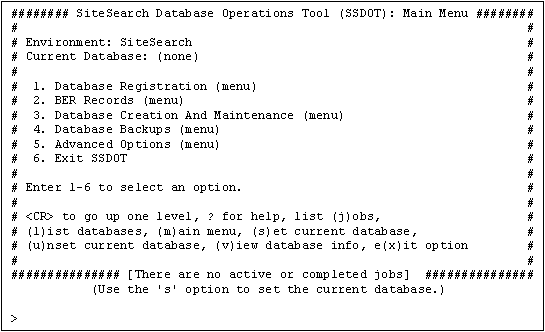
Requirements
To change an SSDOT environment name, you must know the location of the ssdot.ini file and have read/write access to the file.
Procedure
To change the name of an SSDOT environment, follow the instructions listed below.
| Note: |
The ssdot.ini file is located in the SiteSearch <SystemRoot>/dbbuilder/ssdot/exes directory upon installation. |
|
1. Open the ssdot.ini file in a text editor. |
|
|
2. Locate the Miscellaneous section of the file. An example of what you are looking for is included below:
|
|
|
3. Change the envname value to reflect the new environment name that you have chosen. If you changed the name "SiteSearch" in the example in step 2 to "Test Environment," the Miscellaneous section in the file would now read:
|
|
|
4. Save the file, exit out of the text editor, and start the SSDOT program. You should now see that the new environment name has replaced the old name in the "Environment:" heading above the numbered options. Notice in the example below the SiteSearch environment is now entitled "Test Environment." 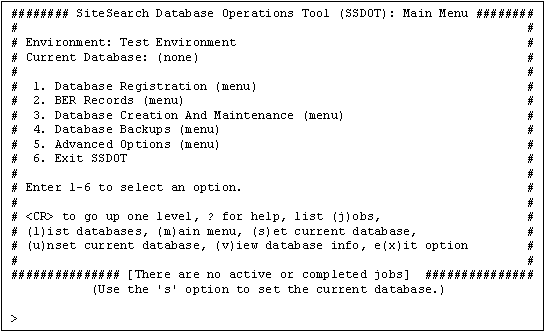
|
See Also
ssdot.ini Configuration File
Adding a BER Conversion Program to SSDOT
Moving the SSDOT Environment
The SiteSearch Database Operations Tool (SSDOT)