Definition
The WebZ interface is what the user (e.g. a library patron) sees and navigates within a web browser, and it is the mechanism by which the user interacts with WebZ. The interface is dynamically generated by WebZ and responds uniquely to each user depending on such factors as the user's authorization profile, the database or topic being searched, search history, and more.
How the WebZ Interface Works
The process by which the interface is dynamically generated is referred to as the page preparation process, or page processing. As the user interacts with WebZ via the interface (i.e., clicking buttons, submitting searches, bookmarking records, etc.), the interface sends instructions to WebZ in the form of HTTP messages. WebZ receives the instructions, processes them, and sends an HTTP response to the web browser in the form of an HTML page. The page preparation process is performed by the JaSSI server and incorporates specially designed HTML files, Java classes, and the UserStateObject to dynamically create the interface. Refer to How the WebZ Interface Works for detailed information on the page preparation process.
Customizing the WebZ Interface
You can customize the appearance and functionality of the interface to meet your needs. There are several tools available to help you customize the interface. The most important tool available is called an interface style, which is a template that contains settings for various interface elements such as screen colors, fonts, messages, links, and more. Using interface styles, you can design several distinct looks for the interface and assign them to individual users based on their logon profiles. Refer to Tools for Building Your WebZ Interface for more information on interface styles and other interface building tools.
The WebZ-Out-of-Box Interface (OBI)
WebZ includes a starter interface called the WebZ Out-of-the-Box interface (or OBI) that is active when you first install and run WebZ. The OBI is designed to get you up and running with WebZ as quickly as possible, but it is also designed so that you can modify it to meet your needs. The OBI includes three interface styles: Default, Red, and Resource Sharing Style (RSS). Below are some sample screens from the OBI (Default style). Refer to Description of the WebZ Out-of-the-Box Interface for more information about the OBI.
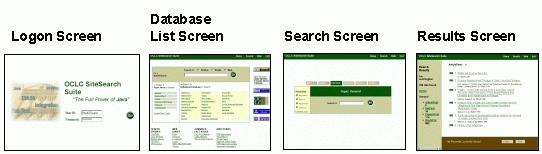
See Also