Term List Formatting Configuration Files
Contents
Introduction
File Structure
Example
This topic describes formatting configuration files used to display term lists generated to support vocabulary-assisted searching. Formatting a term list is a specific application of WebZ's rules-based formatting, which uses configuration files with display and rule specifications to provide inputs to one or more Java formatting classes.
The graphic below illustrates part of the process that WebZ uses to generate a term list when a database does not have a thesaurus database or the patron's search term does not exist in the thesaurus database. In this case, WebZ builds the term list from records in the database itself.
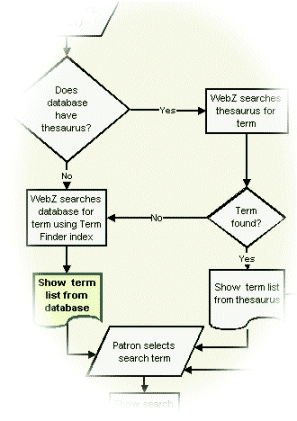
The formatting configuration file specified for term lists in the [formats] section of the database's configuration file controls the formatting of the term lists. (When WebZ builds the term list from the database's thesaurus, the formatting configuration file specified for term lists in the thesaurus's database configuration file is used to format the term list (see Thesaurus Formatting Configuration Files)).
In the WebZ Out-of-the-Box Interface (OBI), version 1, most databases with vocabulary-assisted searching enabled use one of two formatting configuration files to format term lists created from the databases themselves: <WebZ_root>/ini/format/obiv1/MarcRTLFormat.ini or FSMarcRTLFormat.ini, where <WebZ_root> is the location of your SiteSearch environment. The latter file is designed primarily for FirstSearch databases because subject searches in FirstSearch databases differ from subject searches in other catalog (OPAC) and citation databases. Administrators may find that one of these formats will work well with little modification for most databases configured for vocabulary-assisted searching.
Each of these files uses the same display specification, [termlist], and rule specification, [rltree]. The only difference in MarcRTLFormat.ini and FSMarcRTLFormat.ini is the separator used to delineate repeating subfields in the field specifications to make subject phrase searches work correctly.
Two other databases included in the OBI – ABII and Notis – also use a similar display specification, except that their rule specifications include additional fields. For these databases, the display specification is included in their individual formatting configuration files, ABIIFormats.ini and NotisFormats.ini, respectively.
Because the term list formatting configuration files included in the OBI, version 1, are very similar, this topic uses MarcRTLFormat.ini as an example to discuss the structure of these files.
MarcRTLFormat.ini contains a single display specification [termlist], which refers to a single rule specification, [rltree]. The display specification title, termlist, matches the name of the termlist variable in the [formats] section of the relevant database configuration file.
The rule specification, [rtltree], follows the syntax for rule specifications described in Formatting Specifications. Often, the only part of the rule specification that needs to change is the field specifications that determine which fields to use from the records retrieved to create the term list.
| Variable | Description |
|---|---|
| class | Java class that performs the formatting. |
| name | Name of the hashtable that the SaveTermFinderResults class (ORG.oclc.fmts.rules.SaveTermFinderResults) uses to store data for the term list. |
| field* | Fields from which to extract data in the records retrieved for the term finder search from the database by the TermFinderQuery verb (ORG.oclc.obi.extverb.TermFinderQuery). |
| value* | Parameter
that indicate how to store the data in the hashtable:
|
MarcRTLFormat.ini
[termlist] rule* = rtltree [rtltree] class = ORG.oclc.fmts.rules.SaveTermFinderResults name = TermListTable field* = 650(sep='@',repeatsfld='a')|a-b,x-z(sep=' -- ') field* = 600(sep='@',repeatsfld='a')|a-d,i,n-o,x-z(sep=' -- ') field* = 610(sep='@',repeatsfld='a')|a-b,x-z(sep=' -- ') field* = 611(sep='@',repeatsfld='a')|a field* = 630(sep='@',repeatsfld='a')|a field* = 651(sep='@',repeatsfld='a')|a-b,x-z(sep=' -- ') field* = 652(sep='@',repeatsfld='a')|a field* = 653(sep='@',repeatsfld='a')|a value* = text
See Also
Configuring
Databases to Use Vocabulary-Assisted Searching with its Thesaurus Database
Configuring Databases to Use Vocabulary-Assisted
Searching without a Thesaurus Database
WebZ and Vocabulary-Assisted Searching
Vocabulary-Assisted Searching Process Flow
Vocabulary-Assisted Searching in the WebZ
Out-of-the-Box Interface (OBI)
Database Configuration Files
DisplayGadgets.ini Configuration File [name will change for version 4.1]
(sa_40-50-05r)
Vocabulary-Assisted Searching Process Flow
Formatting Specifications
Formatting Configuration Files