This topic illustrates the major components of the rules-based formatting process in WebZ as demonstrated by the WebZ Out-of-the-Box Interface (OBI), version 1.
Brief Format Process
Using the default (frames) style in the OBI, version 1, the patron can search a database by typing in criteria and clicking the search button. Behind the scenes, an HTTP request containing the widget and its value of next=brief.html is submitted to the system. Next, during page processing, a format display gadget is executed that ultimately invokes the current database's formatting rules for the brief record display. In turn, the database formatting rules create the display string, which replaces the format display gadget entity on the html page.
The basic rules-based formatting process is illustrated in the following diagram:
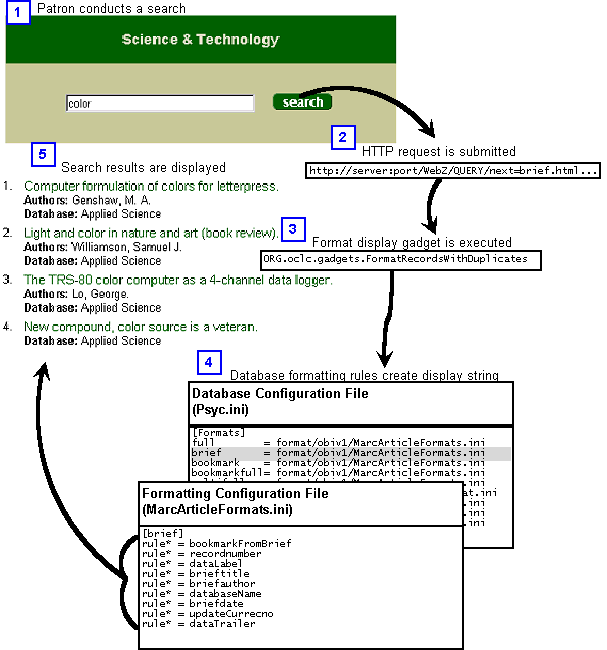
Full Format Process
Again, assuming the default style in the OBI, version 1, the same basic process occurs when the patron selects a single title link from those listed in a result set. The patron clicks on one of the titles to view fuller information on a specific record, which submits an HTTP request containing the widget and its value next=full.html to the system. Next during the page processing, a format display gadget is executed that ultimately invokes the current database's formatting rules for full record display. The database formatting rules create the display string, which replaces the format display gadget entity on the html page.
See Also