Scan Refine/Browse Results frame
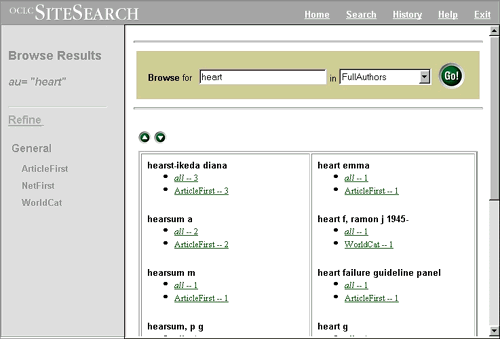
HTML
Java Class
Paths to this page:
|
Object |
Function |
WebZ Processing |
User Action |
Next Obi Action |
|
Refine Scan |
Allows user to modify last Scan request by changing seed term or index |
Last scan request in the entity &lastscanterm! &StyleTable.RefineScan.gadget prepares index list. |
1. Modify scan seed term 2. Select index 3. Press Go |
Scan Results Display Page |
|
Last scan display |
Allows the user to use scan list as a guideline for refining scan. |
Uses Entities from scanresults frame |
Action as from scanresults |
|