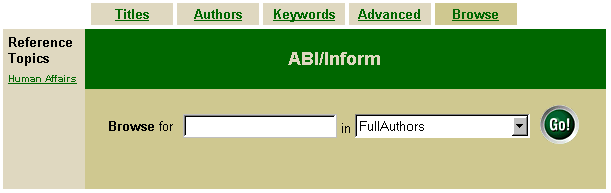
HTML
Java Class
Paths to this page:
|
Object |
Function |
WebZ Processing |
User Action |
Next Obi Action |
|
Topic/ Database Context |
Tells user what Topic or Database(s) will be searched |
Build from User Context |
None Available |
|
|
Browse Selection |
Highlighted to indicate that Browse is currently selected |
|
|
|
|
Advanced Search |
Allows user to select Advanced Searching |
Select Advanced link |
Advanced Search form |
|
|
Database Selection |
Available only if searching a Topic Provides a list of databases associated with topic and allows user to select databases to include in query |
Select/deselect databases |
No change of state until user submits search |
|
|
Customize topic Link |
Available only if searching a Topic Allows user to create a new topic grouping of databases |
Select Link |
Customize Topic Menu |
|
|
Related Topic List Link |
Available only if searching a single database. Allows user to broaden search to a Topic |
Build list of topics which include this database. |
Select database topic |
Simple Search Entry form for selected topic
|
|
Seed Term entry |
Seed Term Input Allows user to select the initial position in the index display. |
|
1. Enter seed term 2. Select Index 3. Press Go |
Valid Term & database(s) goes to Scan Results No term goes to Error message No databases selected goes to Error message Invalid Query goes to Error Message |
|
Index list |
Allows user to select the index to browse
|
Select index from the pulldown list |